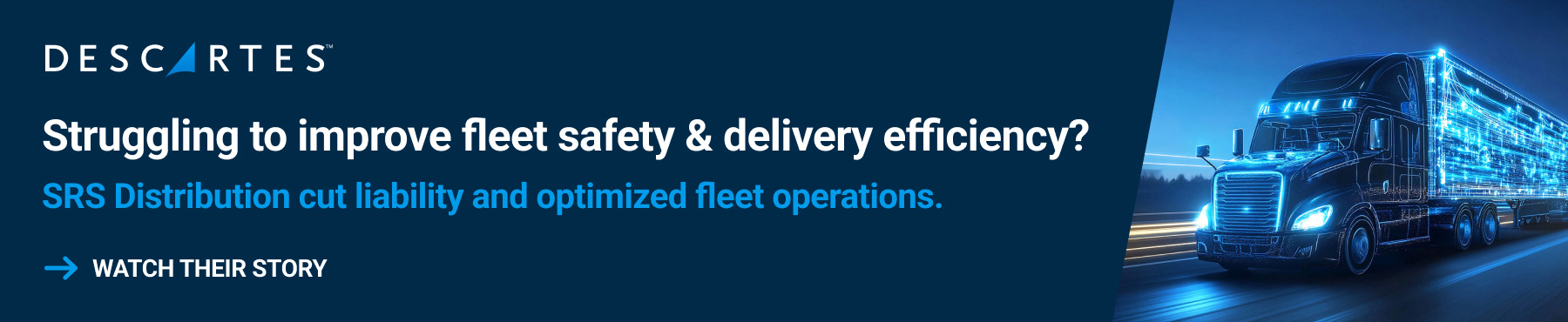Exclusive: Preventing IT disasters
How a preventable IT issue turned catastrophic.
 According to research by the Business Continuity Institute, cyber-attacks, data breaches and unplanned IT outages are once again the top three threats perceived by businesses.
According to research by the Business Continuity Institute, cyber-attacks, data breaches and unplanned IT outages are once again the top three threats perceived by businesses.
Consider the following scenario. It’s Tuesday afternoon at a busy manufacturing company. Close to 150 employees are answering emails, responding to clients and reviewing reports. Suddenly, the email server malfunctions. The internal IT person tries hard to fix the problem but lacks expertise, and isn’t having any success. The team at Applied Tech is called in to help, and within hours, are on-site and able to diagnosis the issues.
Unfortunately, the news was pretty devastating:
The operations system and email exchange database were both corrupted
The server repair function was interrupted by the server going back down
While a backup tape exists, the restoration process will take 80 hours or more
All this resulted in:
4 days of downtime
At least $50k/day in operational expenses with employees unable to be productive
Almost 150 people waiting to respond to urgent emails
Huge IT expenses due to emergency solution implementation
The unfortunate fact about the entire situation is that most of the problems could have been prevented.
Let’s take a look at how things could have been different:
Migrating to Office 365 sooner. This particular company was hosting their exchange server on-site and running on old operating systems. They considered migrating to Office 365 many times, but concerns about expense and change kept them from moving forward. Had they done it before their server failed, they would have had half the costs they face now with the corrupt database.
Keeping software current. It’s easy to delay or skip software updates, but required updates exist for a reason. Not only do they address bug fixes, but they also include enhanced security features and an improved user experience. The insurance company was running Exchange 2010, which was two releases out of date and scheduled to go end of life in January 2020. No doubt this contributed to their catastrophe.
Having a solid disaster recovery plan. If maintaining a daily back up is your only disaster recovery strategy, you need a different plan. Backing up the server every day is great, but the restoration process needs to be considered. If it’s going to take hours and days to reinstate you and bring back to fully functional, you need to consider whether or not that will work for your company. Additionally, a poorly maintained technology environment leaves you vulnerable to security threats, which are more sophisticated than they used to be. Are you able to cope with those?
This scenario is based on a real example of a catastrophic IT failure that Applied Tech was called in to help with. It is just another reminder of how important it is for every organization to stay current on technology and have a solid disaster recovery plan in place. An experienced provider like Applied Tech can certainly fix issues like these when they arise, but avoiding them all together is what we recommend. It’s certainly the safest, cheapest and easiest way to improve your up-time.
To learn more about how Applied Tech can help you prevent an unforeseen IT event, visit www.appliedtech.us or call (608)729-1300.
Applied Tech is the only IT provider that supports the full spectrum of IT technology services through our exclusive ROADmap process. We are not just vendor of IT services, we are your strategic business partner invested in your technology success. In addition to providing top-tier support and proactive system monitoring, we also provide advanced regulatory security, proactive system upgrades and the strategic technology vision to keep you ahead of your competition. Don’t just take our word for it. Microsoft named us a Gold Partner for our expertise in Microsoft technology and CompTIA has recognized our quality with their security and MSP trust marks. Our size, expertise and process driven approach are what separates us from the crowd.